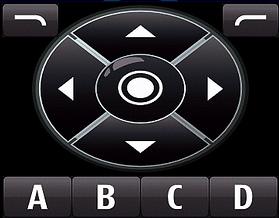
In pretty much all Java games for S60 5th Edition, so for the N97 and the 5800, you do have an on screen keyboard. However, due to this keyboard you do have only half the screen size available and you cannot enjoy the application. It seem that’s just a little problem but it’s really annoying and a lot users don’t know how to fix it. Here’s a small and easy guide how to hide the keyboard.
- Open Settings
- choose Application mgr.
- Hit Installed apps.
- Choose your application, for example PC Remote
- Click on Options
- Go to Suite settings
- Navigate down to On-screen keyboard
- Set it to Off





0 comments:
Post a Comment